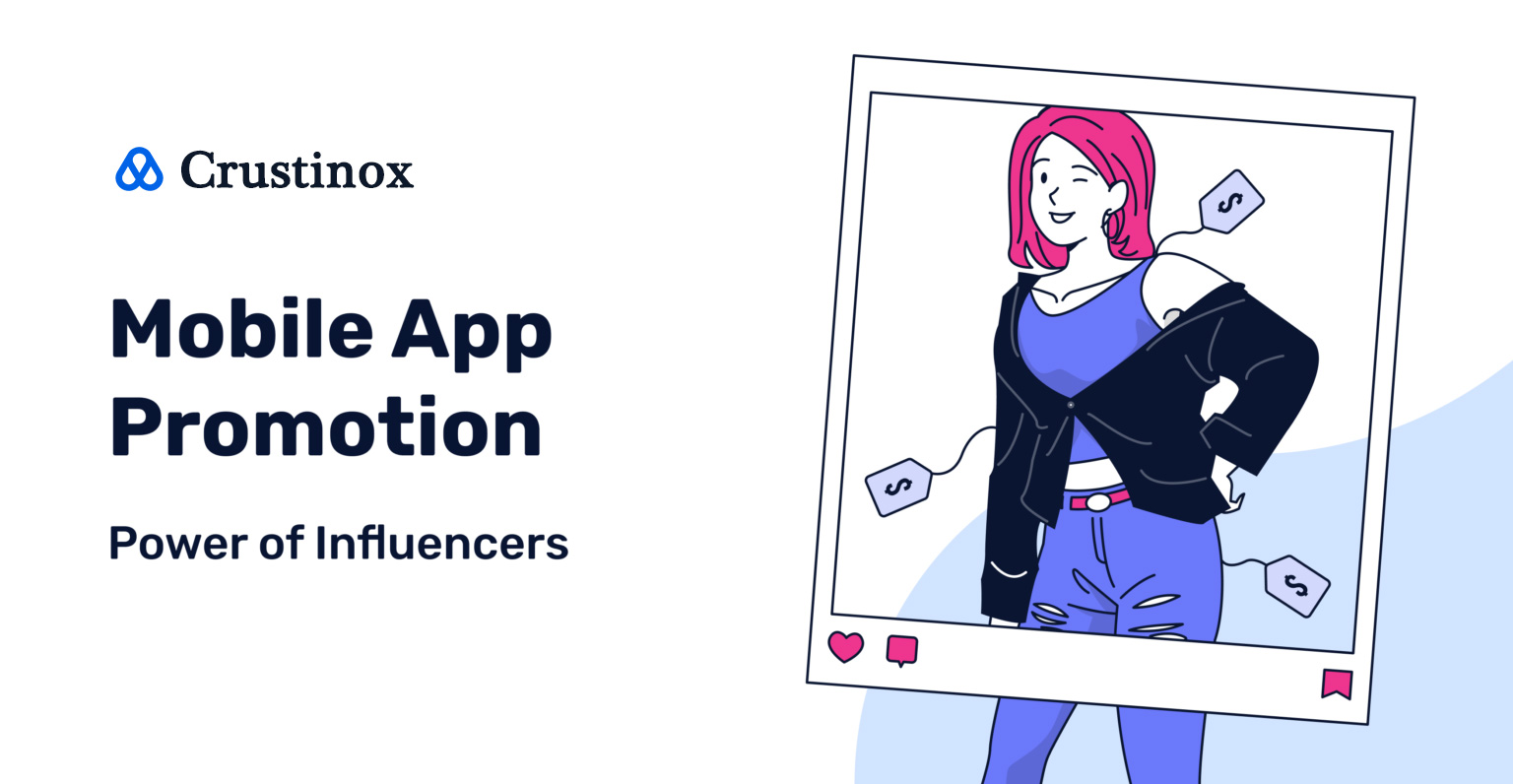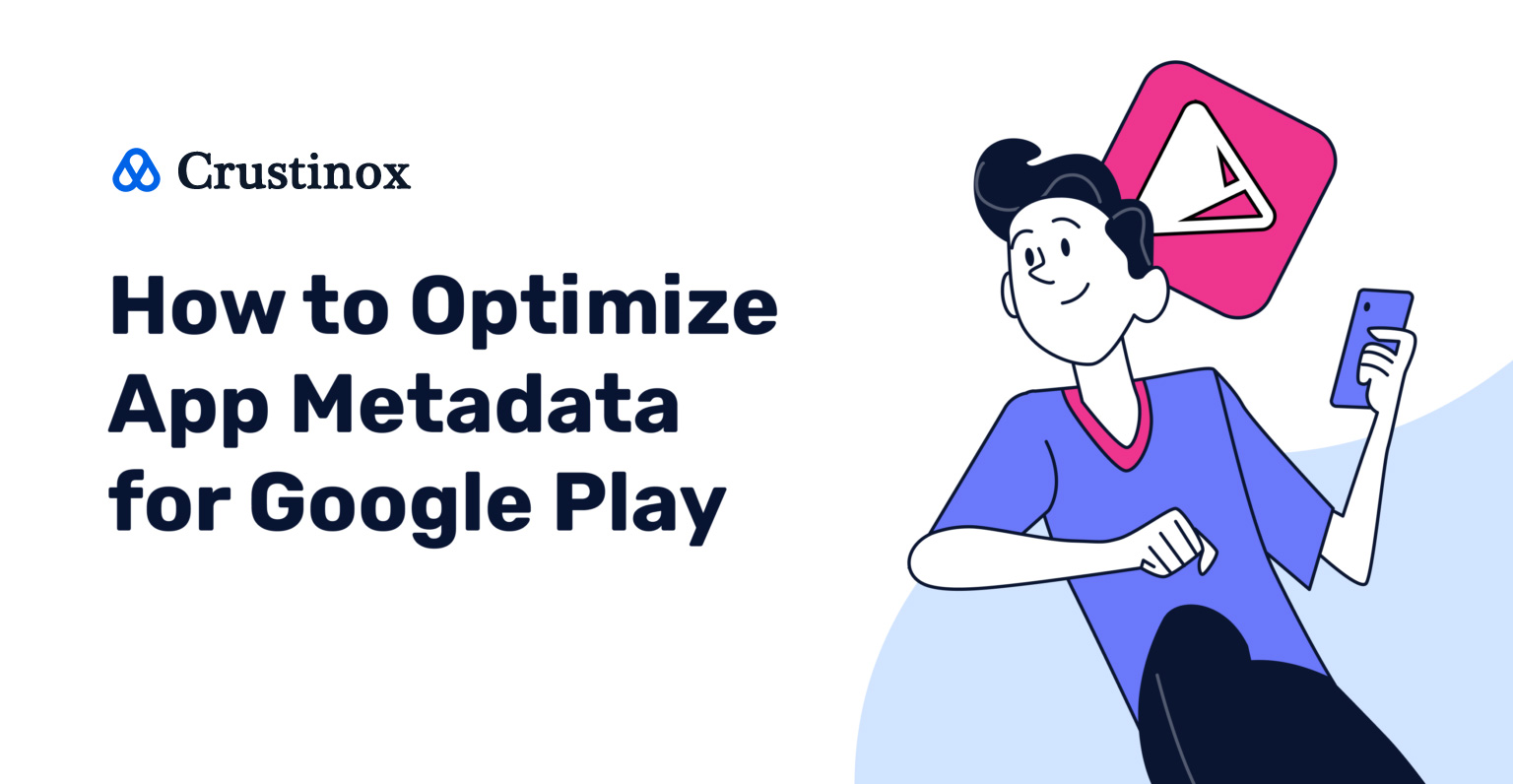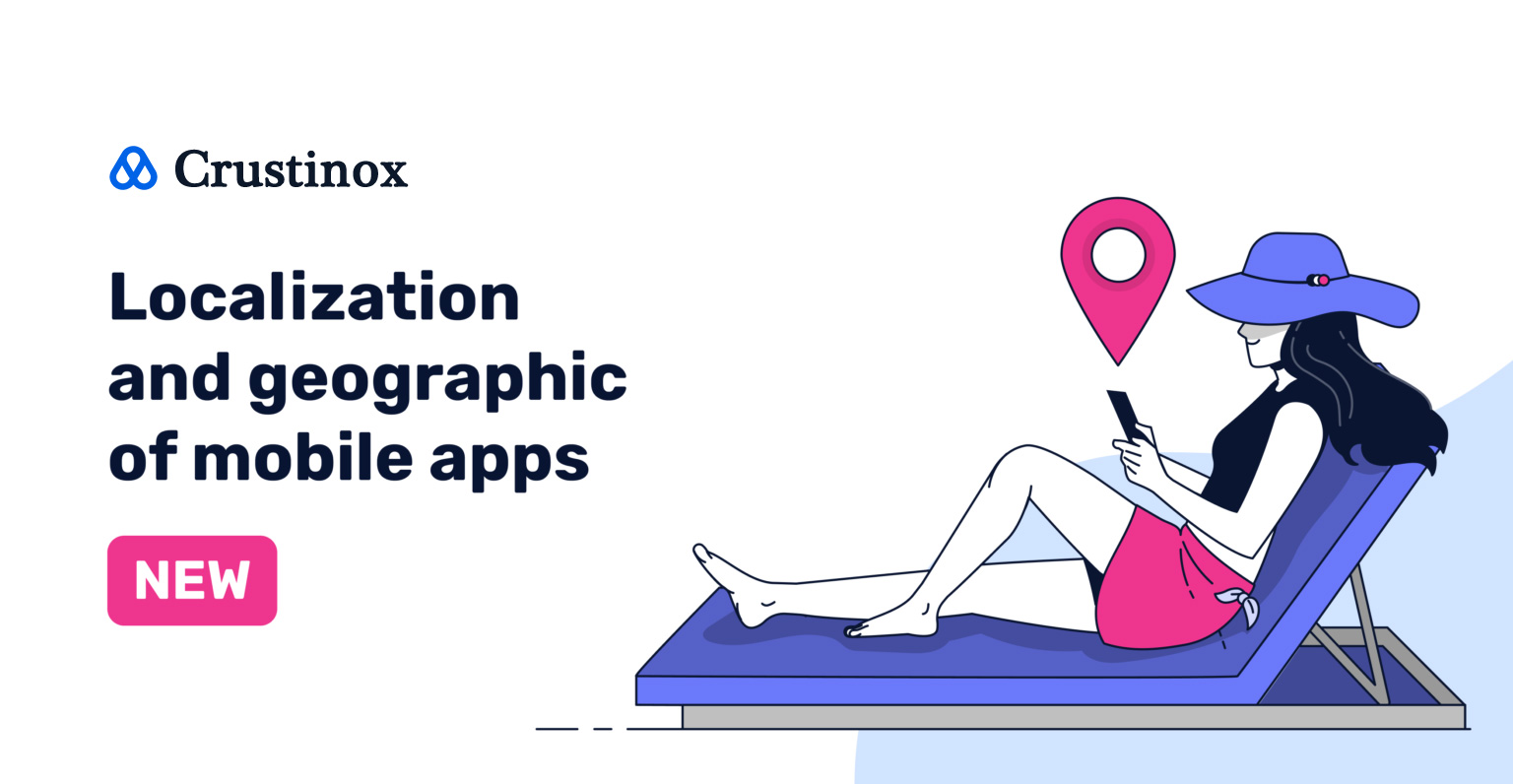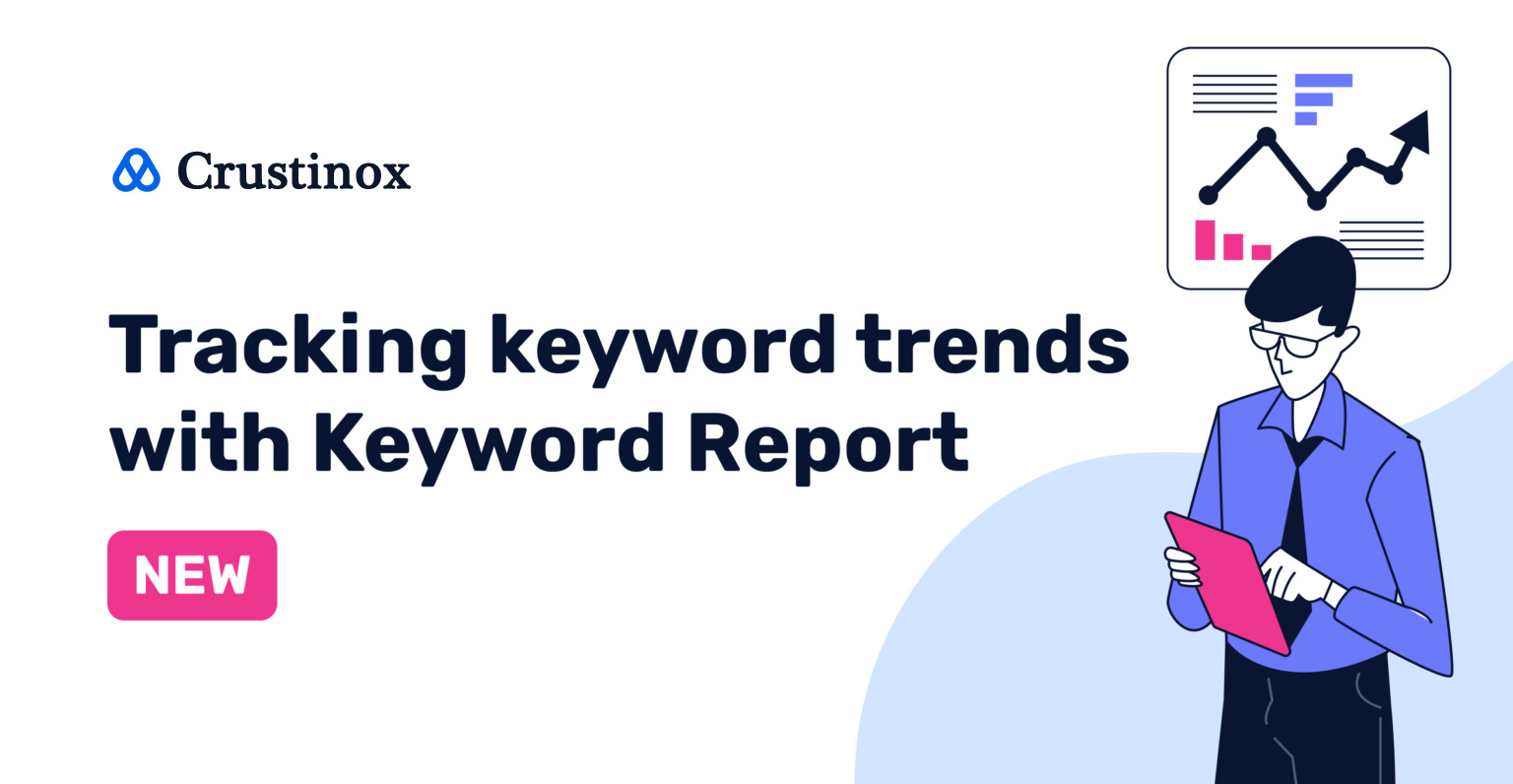How to optimize app metadata for Google Play
Metadata for Google Play and how to optimize it is related to the issues of basic ASO for games and apps. We started with collecting the semantic core and analyzing keywords, and now we need to figure out - what's next, with all these lists and tables? First, we need to determine which app store the optimization will be carried out for, since the metadata we will work with depends on this. In this article, we will go through step-by-step text optimization for Google Play.
Some facts about Google Play
Launched in 2008, it was a direct response to the App Store, which preceded it by just a few months. Some statistics:
How many apps are currently available on this store?
- 2,336,864, which is a very impressive number
How many publishers are there on Google Play now?
- 706,074, which means that there are, on average, three apps or games per developer or agency
What is the share of mobile games and apps in the store?
- The lion's share belongs to apps - almost 88%, and games make up a modest 12%
What about paid apps?
- 97% of apps are free, but this includes apps and games with in-app purchases and in-app subscriptions. And only 3% of apps are categorized as paid
- The largest number of paid apps cost less than $1
How many categories are there in Google Play?
- There are 49 app categories, with Education dominating, followed by Business and Tools. Among all categories, Education has the most paid apps
What about the average app rating?
- The largest number of apps with a rating of 4.0 - 4.5
App Metadata for Google Play
The picture of the app page on the Google Play store that we are already familiar with:
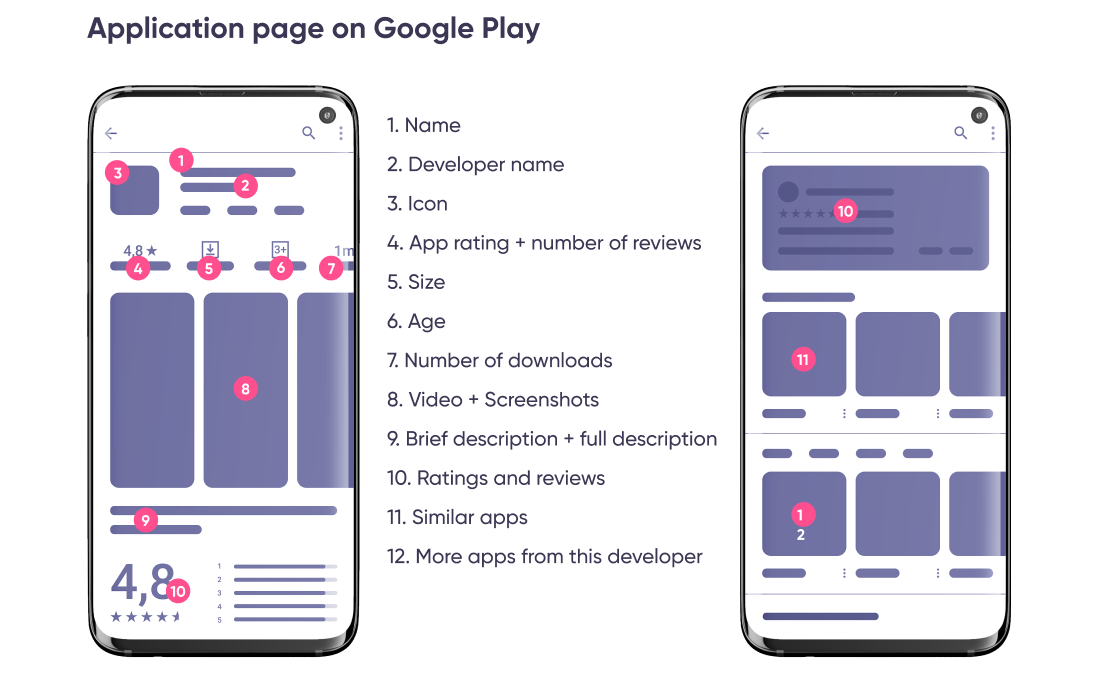
What will we work with during text optimization?
App name
The name limit is 30 characters.
It is already clear that one word, also known as a brand, is not enough. More precisely, it is possible to do so, but our goal is to get indexing by the maximum number of relevant keywords. So we try to create an app name that will immediately explain to users what it is about and how it will help.
An excellent strategy would be to use the formula: Brand + relevant keywords. In addition, these should be fairly popular queries with traffic.
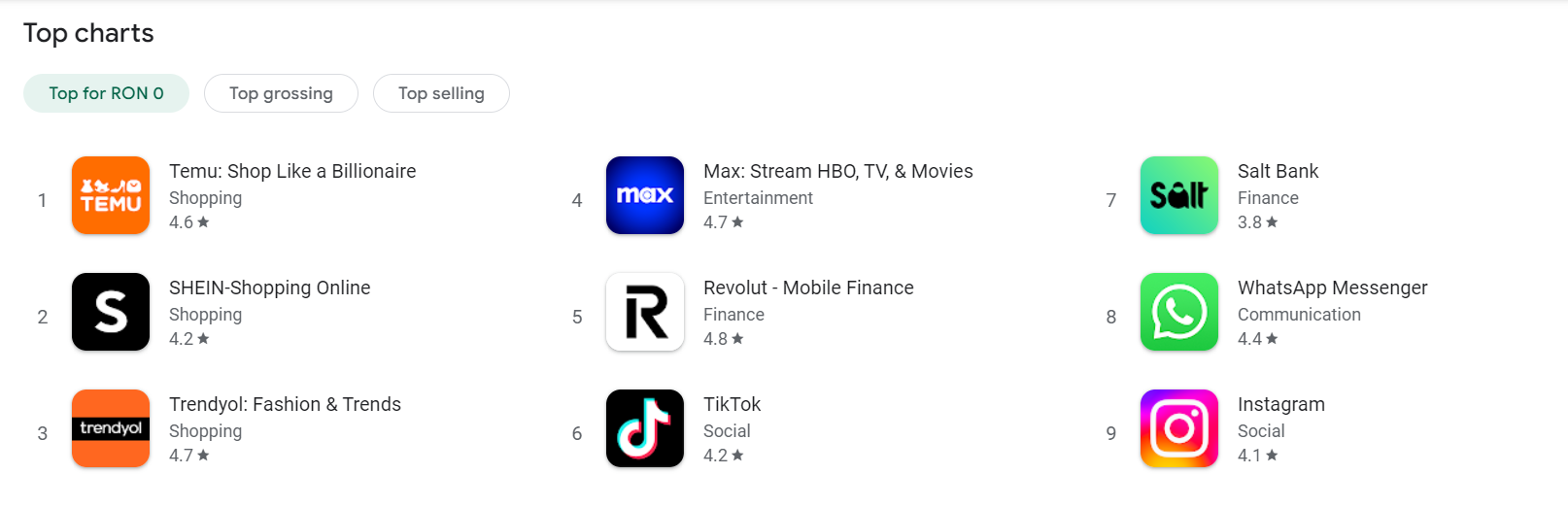
If you open the Popular category on Google Play, you will notice that even very well-known brands do not neglect adding keywords to their name. But not without exceptions - Instagram and TikTok speak for themselves. Rather, these brand names will play the role of keywords for other apps (you can often see the addition for Instagram in the name of satellite applications, for example, filters or the ability to repost).
How to choose an app name is always a question on the border between marketing and ASO optimization. It is good when collaboration of these spheres occurs at the moment of app creation, but sometimes these processes occur at different stages of the product life cycle and it is necessary to adapt. If the brand already exists, we will simply take this fact into account, both in text and in visual optimization. You can read more in our article, but here is a short list of tips for forming a name:
- Reflect function: the name should clearly convey the essence and functionality of the app (e.g. Chat for Messenger).
- Wordplay: use wordplay to stand out and be remembered, like WhatsApp.
- Brevity and memorability: short and clear names are easier to remember, like Fast Taxi.
- Verbs: turn the name into a verb, like googling from Google.
- Keywords: include keywords that users use to search (e.g. Drink Water).
- Obvious name: the simplest names best reflect the function, like Interval Timer.
- Emotional connection: add a personal element to the name, like My Diet Plan.
- Match the domain: the app name and its domain should match for better recognition.
- Foreign markets: check how the name sounds and translates into other languages.
- Creative and generators: use name generators and avoid complex characters and CAPS LOCK. Study the competitors for inspiration.
Brief description of the app
The short description is another metadata field that falls under our responsibility when testing optimization for Google Play. The character limit is 80, making this field not just an extension of the app name, but also an opportunity to convey its main features and benefits to our users.
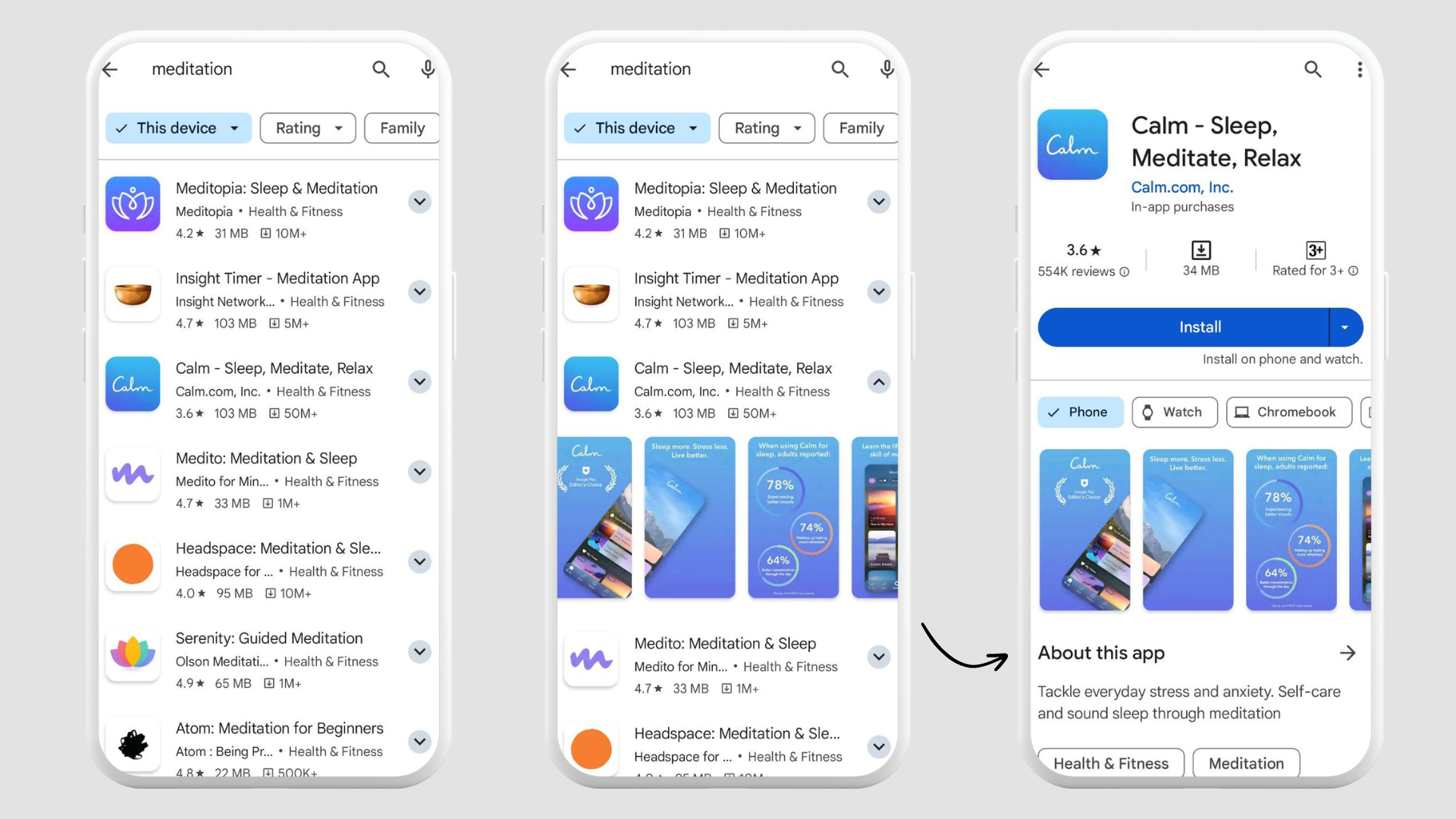
The special feature of the short description is that the user interacts with it only on the app page. This field does not appear in the search results or in the preview. But for the app store, this is an indexed field where it will find the keywords by which the application should be displayed in the search results. In our example, these could be search queries such as “stress, anxiety, meditation, self-care, sound sleep”, etc.
Checklist for our short description:
- Addition to the title and its logical continuation
- Fill it with relevant keywords
- Keywords can be repeated and reused
- Do not use emoji
- Limit of 80 characters.
App description is an important field for Google Play
This metadata field can be called quite labor-intensive without exaggeration, because it is not just text, but SEO-optimized text. For the user to interact with the description, he will need + 1 click on the app page itself, which makes this meeting unlikely. If all the previous steps and visual optimization lead the user to the page, then most likely he will not read the full description of the application. But for the app store, this field is a source of keywords for subsequent indexing.
What is important to know when working with a description for Google Play:
- Even the probability that the user will read the description is quite small, but we develop the entire text with a focus on the user. We need to talk about the main goals and functions of the application, mention its features and advantages.
- We use the opportunity to address the user using incentive phrases and call-to-action.
- The use of keywords should be natural and harmonious for the reader, but understandable enough for indexing algorithms. Do not use keywords too often, otherwise you can get into trouble with overspam.
- Overspamming of keywords can lead to both a lack of indexing for these search queries and to pessimization in search results. A simple formula was derived through experience - 1 keyword, but 250 characters. There may be a deviation in one direction or another, but it is not worth the risk.
- The form of using keywords is important, we try to use search queries in the description in the form in which they are in the semantic core, i.e. in direct entry (observing gender, number).
- We do not misinform either users or the store. We should not attribute to our app something that is not typical for it, unnecessary functionality, or keep silent about something.
- The description limit is 4000 characters. More is not allowed, less is allowed - the optimal length of the description can be up to 2500-3000 characters.
Top Google Play metadata optimization mistakes
- Not using relevant keywords in fields that are important for indexing
- Overusing keywords, leading to spamming
- Not using the space for placing keywords efficiently. Leaving a lot of characters vacant in the metadata.
Optimize metadata, avoid basic errors and upload it all to the developer console. Indexing in Google Play requires a particularly reverent attitude - there is a waiting period and sensitivity to changes. Gain patience and conquer this app store.